Main Content
Log into Dubnet
DubNet Onboarding
Set up your Profile
Logging into DubNet for the first time is easy, as long as you know your UW Net ID. This is the same of your email. You will be prompted by the system to verify your log-in through Duo Mobile.
Once you've logged in for the first time, you'll begin the DubNet Onboarding process. You'll proceed through the slides of information and also answer some questions that will enhance your student profile
DubNet Student Profile- On DubNet, you can build out your profile to introduce who you are to the University of Washington Tacoma community. DubNet can only be accessed by currently registered, UW Tacoma students.
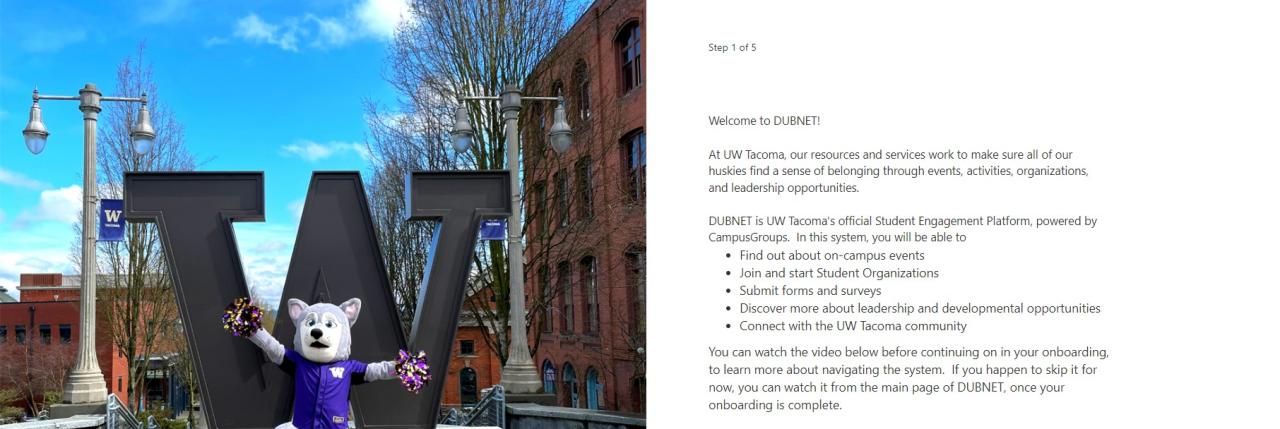
Steps to Complete for DubNet On-boarding
- Introduction Video to navigating DubNet (3 minutes)
- Confirmation that you've read the Use of Net ID Agreement, that all students agree to when using their Net ID.
- Add your Profile Picture (not required)
- Tell the campus community more about yourself by adding your Pronouns, Hometown, and Country (not required)
- Set up Privacy Policies

