Main Content
Objective: Learn how to view details and availability for one space in 25Live Pro.
The name of each space in 25Live Pro is a link you can use to view its details, space availabilty and associated event calendar. All you have to do is click the space name to view the any of screens shown below. To see availability for a group of spaces, see this guide.
|
Details - review this screen to learn about the space, to see photos and any layout diagrams, if applicable. |
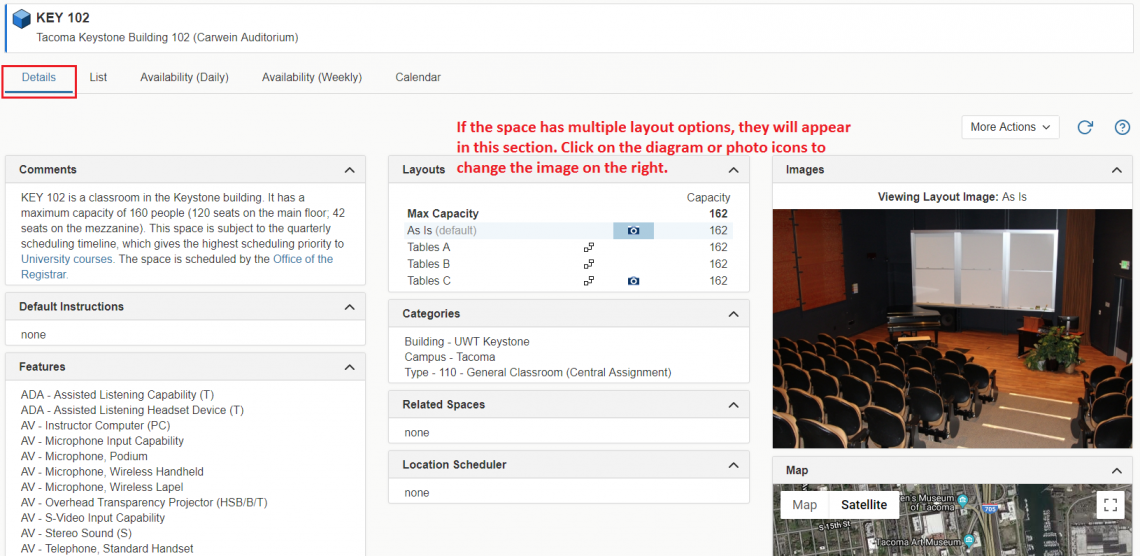
|
|
List - this view displays a list of events associated with this location within a table, starting on the selected date (which defaults to the current date). |
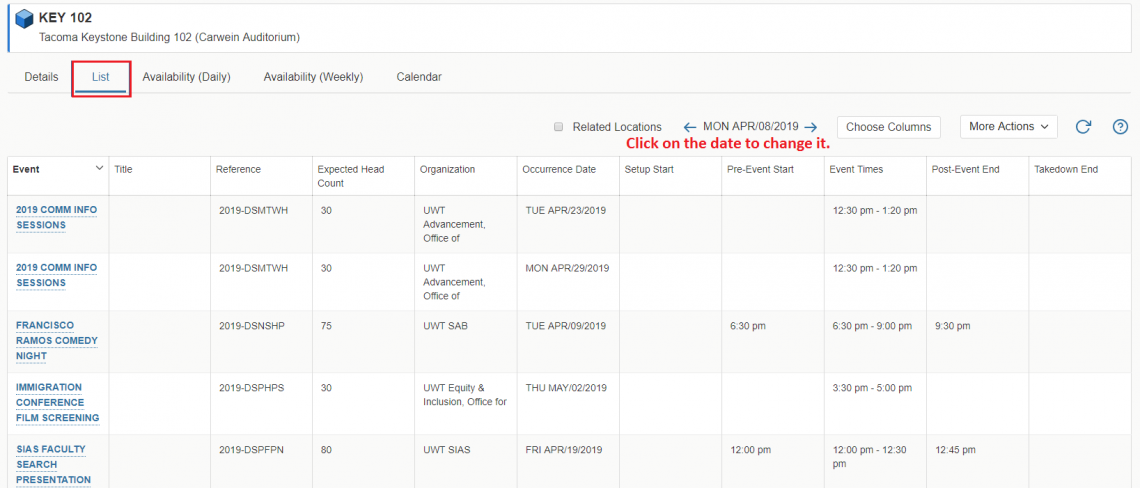
|
|
Availability (Daily) - this view displays a grid; the dates are displayed on the left side bar, spanning 30 days from the selected date. The top column headers show hours for the selected date. |
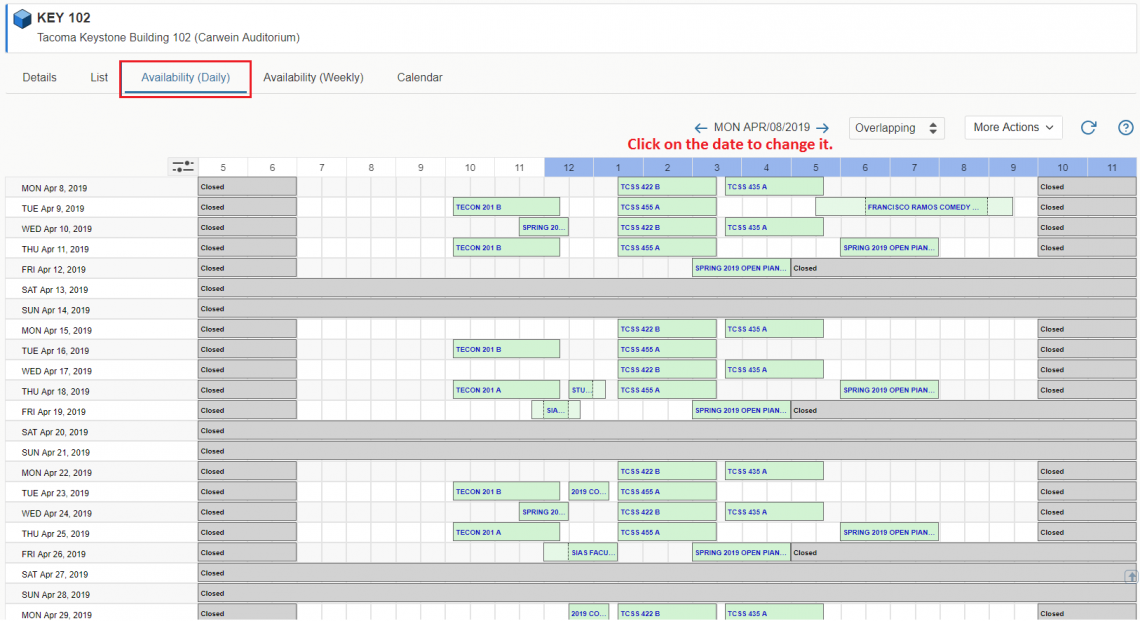
|
|
Availability (Weekly) - this view displays a grid; the hours are displayed on the left side bar. The top column headers show the days of the week. This view defaults to a one week view but you can change to display multiple weeks, which may be useful if you are trying to see if a space is available during the same time on the same day all quarter. |
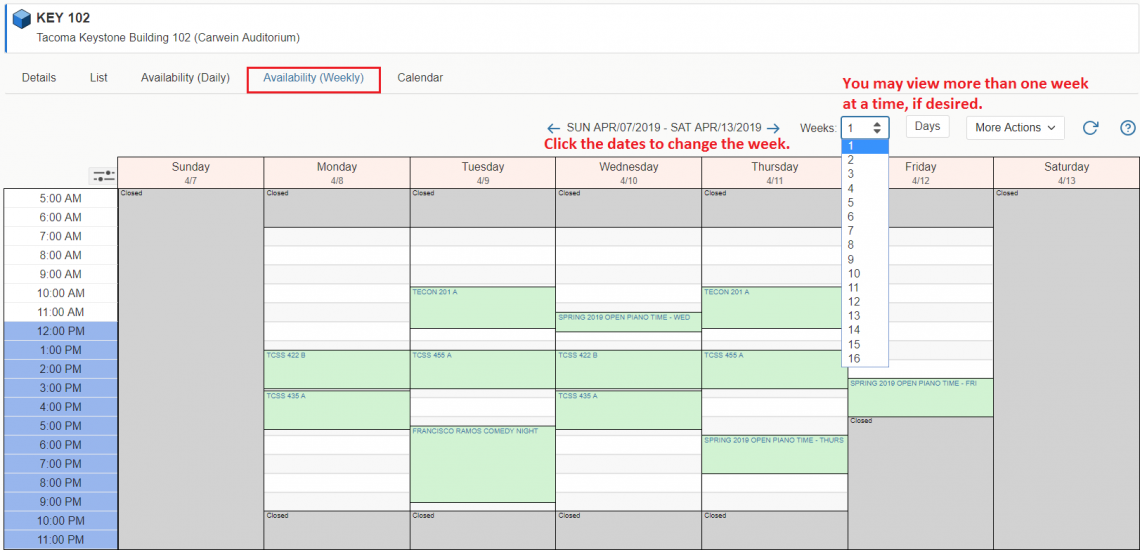
|
|
Calendar- this view shows you an easy to read grid of days on which events take place associated with this location. You can choose a 3-day, week or monthly view. Click on the dates to change it. |
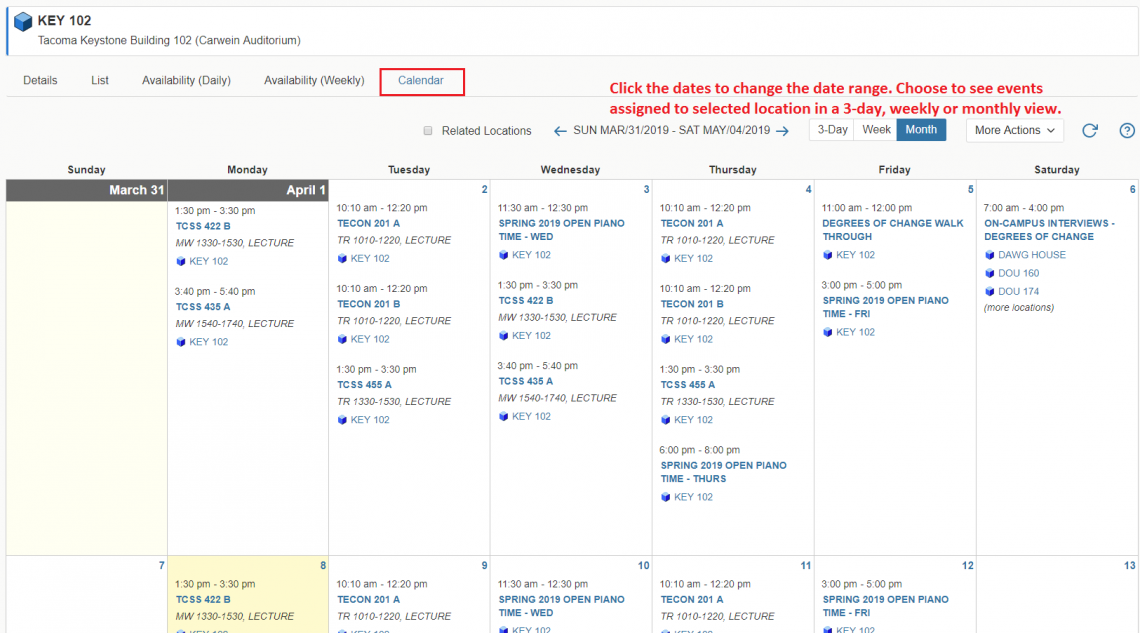
|
