Main Content
Objective: Learn how to request services from Campus Safety, Facilities Services, Media Services, and Transportation Services for your event. Applies only to events-trained users.
|
1. First select the UWT Event type on the event wizard form. |
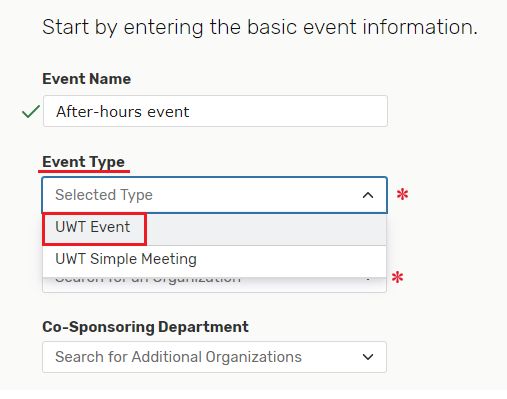
|
| 2. As you advance through the event wizard, you will encounter the requirement screen. Select the statements that are true of your event. Most statements will notify the appropriate support department. If possible, include a comment with each selected requirement for the best service. Unchecking a statement that was previously checked will cancel the notification to the support department. Details about each statement can be found on this webpage. |
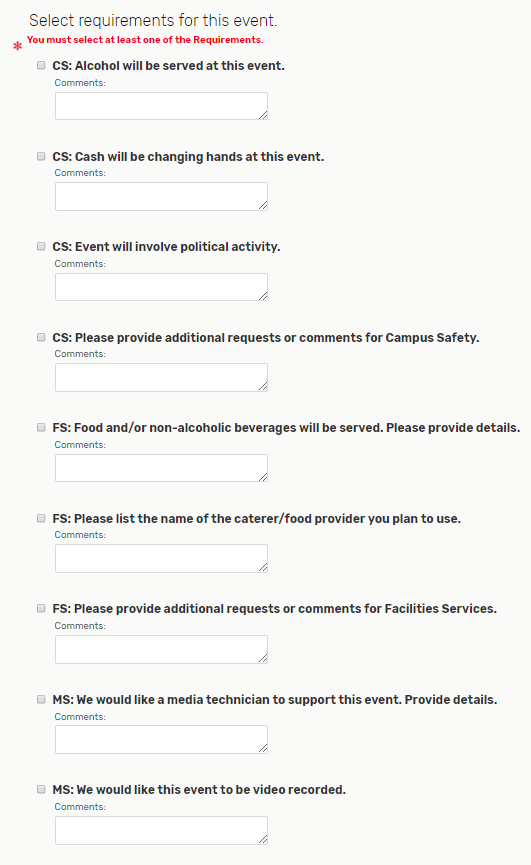
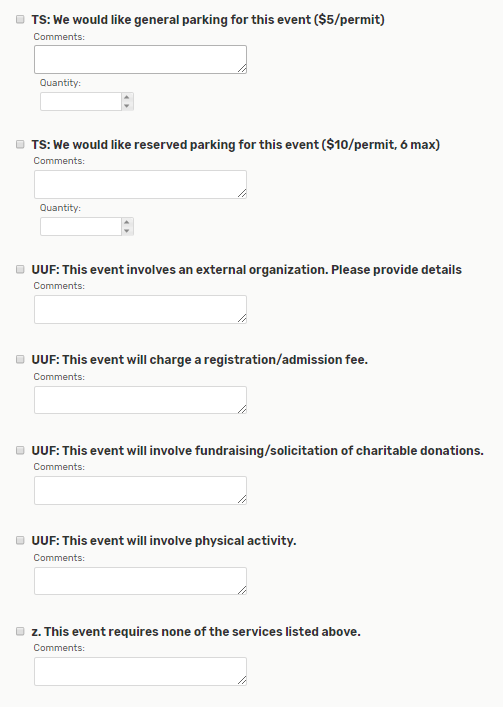
|
|
3. If you do not need services from support departments, you must check the last option on the requirements screen. You can always edit the event requirements at a later time as you finalize your details. |
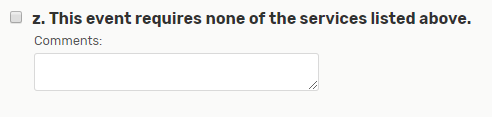
|
