Main Content
Objective: Follow the steps below to to access the location availability grid for a group of spaces.
|
1. Click the More button found at the top right-hand corner of your screen. |
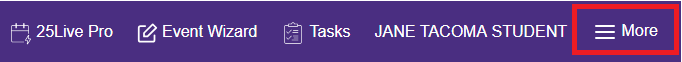
|
|
2. From the pop-up menu, select Availability. |
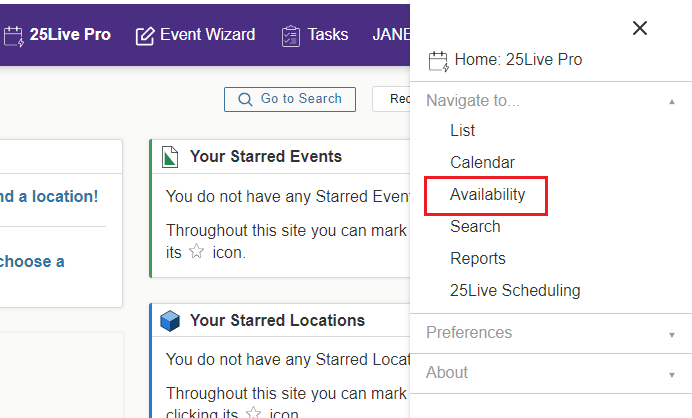
|
|
3. Change the location search and make sure you select a public location search that starts with UWT otherwise you will not see results. Click the date to change it. Results should appear immediately. |
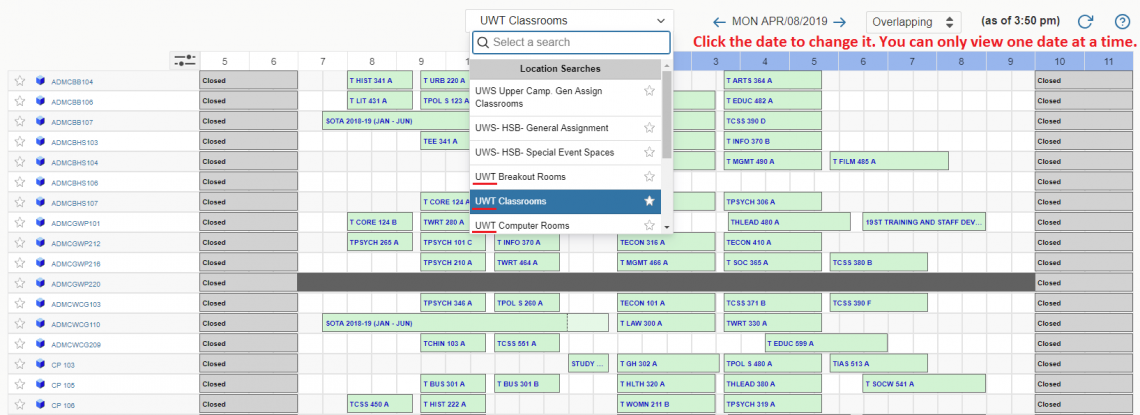
|
