Main Content
Objective: Learn how to cancel an entire reservation in 25Live Pro, which releases the assignments and support department requests for all dates.
| 1. Find your event. If you're not sure how to do this, follow this guide. | |
| 2. On the event details screen, change the event state from tentative or confirmed to cancelled. |
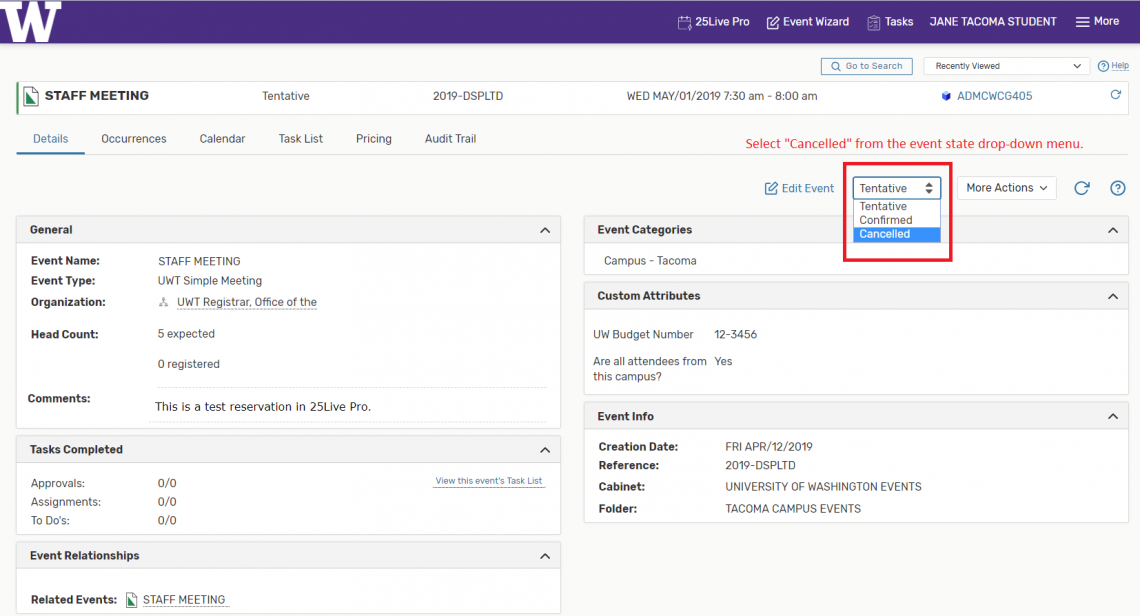
|
|
3. A pop-up window will appear on your screen, asking you to confirm the cancellation. This action will cancel all dates, space assignments and support department requests. You cannot undo this action. Related events will not be cancelled. To cancel related events, repeat the steps for each event ID. |
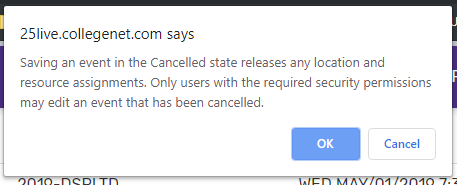
|
