Main Content
To take advantage of these benefits:
- Get approved by the VA office for Chapter 31 benefits
- If your approval is processed less than 1 week before sales begin, please have your counselor email us (transit@uw.edu) to confirm your PO was approved along with the expiration date
- Purchase your permit through the Parking Portal during the permit sales period
Use your Chapter 31 benefits to cover the cost of your parking permit!
- Students with current benefits will be able to purchase a parking permit at no cost
- These benefits do NOT guarantee a student will receive a permit
- All permits are purchased in the online Parking Portal
- Keep an eye on permit sales dates and purchase early if you want a daily on-campus permit!
How to purchase a parking permit using your benefits
Our sales process for VA students using Chapter 31 benefits was updated in Spring of 2024. We hope this has improved your purchasing experience!
- Once the sales period starts, log in to the Parking Portal
- Click on the "GET PERMITS" button
- Select your desired permit from the available options (there is no longer a subset of VA-specific options)
- Check the box to agree to our terms and conditions (we encourage you to read them as well!), then click "Next"
- Select an existing vehicle, or add a new vehicle to your account, then click "Next" to add the permit to your cart.
- On the "View Cart" page, enter the email address where you would like your payment confirmation sent, then click "Begin Checkout".
- You will see the "Review Selection" screen, which should have a small line of text saying "Your order will be billed to Vet & Military Resource Center." If this text is not there, please email transit@uw.edu AND reach out to the VMRC to make sure you have a current PO.
- Click "Confirm Selection" and wait for the page to reload.
- If you are shown the SAME PAGE that means that your purchase did NOT complete because your PO expiration date is expired. Contact your VA Benefits counselor to either renew your PO, or to have them verify your updated expiration date by emailing us at transit@uw.edu
- Once your purchase has been completed, you will see this screen:
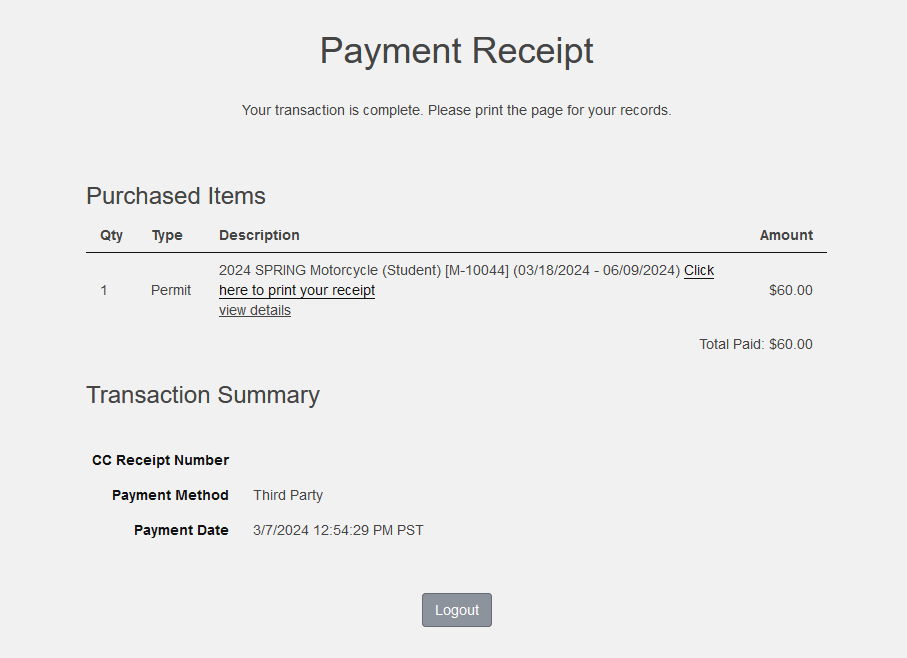
If you are not able to purchase a permit using the updated process, or if the Portal asks you for credit card information, please send us an email at transit@uw.edu.
